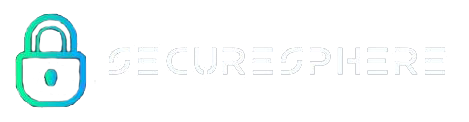Last week was National Cyber Smart week, and this year’s theme was “Own Your Online”.
Cyber-crime today is more sophisticated than ever before. In the last six months, 54% of New Zealanders have experienced an online threat with over $1000 lost on average per incident.
Following on from Cyber Smart last week we’re sharing some simple tips to enable you to “own your online” and keep your personal information secure:
Tip 1: Create long, strong and unique passwords.
Use a different password for each account and avoid using personal information, like your date of birth, in your password.
Tip 2: Turn on Two-Factor Authentication (2FA)
2FA is an additional layer of security that helps to protect your online accounts. A common form of 2FA is a unique code sent to your phone or taken from an app that only you have access too.
Tip 3: Activate auto updates on apps and devices
Updates aren’t just about getting the latest features on apps and devices; they also protect you from any weaknesses or vulnerabilities that have recently been discovered and that could let attackers in.
Tip 4: Set your social media settings to private
Ensure your social media privacy settings are switched to ‘Private’ or ‘Friends only’. This way, you can control who sees what information you share and who you’re sharing it with.
Tip 5: Think before you click. Don’t be in a hurry!
Be wary of opening links and attachments in text messages, emails or on social media.
These can be used by attackers to get hold of your personal details, or to install malware on your device.
Tip 6: Report it
If you, or someone you know, experiences an online security incident, please report it to SecureSphere and/or the National Cyber Security Centre (NCSC).
If you would like advice or help implementing any of the above tips, please don’t hesitate to get in touch with us. We’re here to help.
CREDITS – National Cyber Security Centre