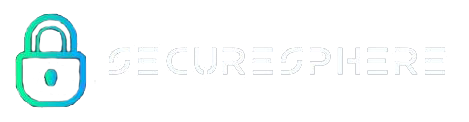A password manager is a technology tool that helps users create, save, manage and use passwords across different online services.
In a business environment, password managers can allow teams access to share login details for systems where individual logins are not possible.
The most common way to authenticate to a system is by providing a username and password. The problem with passwords is that once they are lost or guessed, it’s no longer a secret or secure.
A lot of unauthorised access incidents are caused by issues related to password management.
This includes incidents where the passwords were:
- reused in other systems or accounts that had their passwords leaked,
- easy to guess personal information that may be available on the internet or commonly used passwords or patterns,
- set to the default values when the software was originally installed, or
- stored in plaintext documents which were read by an attacker.
Having and using a password manager is one of the most effective ways to enable the use of unique and strong passwords, and to enable better password hygiene.
By also enabling and using MFA (Multi-Factor Authentication), this will prevent the majority of unauthorised access incidents, and reduce the harm of phishing or credential theft.
There are a number of Password Managers on the market, some are free, and others are paid for. Each has its own Pros and Cons, so individuals and business should research and find the one that works best for their needs.
SecureSphere can help with this process and provide more in-depth advice on Password Managers and how to implement one – either for an individual or a business.